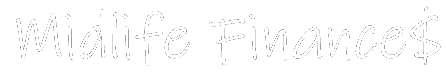HOW TO SELL YOUR STUFF ON EBAY
My favorite is eBay. I have used eBay for over a decade to sell our kid’s clothes once they grow out of them. eBay makes it very easy to post, sell, and ship whatever you want to sell.
Detailed Step by Step instructions you need to follow to sell on eBay:
CREATE AN eBay account. This might seem obvious, but I have seen friends try to sell on eBay by skipping this step!
Make sure that the address you use when creating your account is the same one you will be mailing your items from. eBay uses this to calculate shipping costs.
OPEN A PayPal account. You will need a PayPal account to get paid for what you sell on eBay. You can link your PayPal account to your bank account or just use the money in PayPal for purchases online. Once you have created your eBay account and linked it to your PayPal account, you will be able to start listing the items you want to sell.
LOG INTO eBAY and go to “My eBay.” I have found that the easiest way to list an item is by using either my phone or tablet since it already has a camera.
SEARCH FOR THE ITEM YOU WANT TO SELL using the search bar because the easiest way to list an item is to copy someone else’s listing. eBay has a setting at the bottom of the pictures of all listings called “Have one to sell?” Click on this. eBay will show you the template “pre-filled” this is where you can make your changes.
WRITE A “TITLE” FOR YOUR ITEM.
The title should be as descriptive as possible to make it as easy as possible for people to find your listing. You can include any special offers like “Free Shipping,” If the item is a Name Brand item, make sure to include this in the title. If appropriate, you should make sure to include the condition of the item in the title. Some commonly used abbreviations to describe the condition of an item are:
- EUC – Excellent Used Condition
- NWT – New With Tag
- NWOT – New Without Tag
- For Parts – Does not work but could be used for parts.
Many different descriptors can be used to describe an item’s condition. You always want to make sure that you are as accurate as possible in your title.
SET THE “Item Specifics” is the next section you will need to check and include all the correct information. Each category has it’s own Item Specifics. Make sure you take a few minutes to check them and make any necessary changes. Remember that if a buyer complains to eBay that the item they received is not as you described it, eBay will issue them a refund and debit your account. You want the buyer to be happy with their purchase.
TAKE PHOTOS OF YOUR ITEMS. This is the MOST important part of your listing. You should make sure that your pictures are clear and point out any imperfections or otherwise essential details that a customer should know. Take advantage of all the pictures eBay allows you to post. The more photographs, the better.
SOME TIPS FOR TAKING GOOD PICTURES ARE:
Use natural sunlight to take your photographs. I do most of our listing in the middle of the day after lunch with the shades completely open to get as much natural light as possible.
Make sure that you have a contrasting background. Backgrounds are critical when taking pictures of the item you are posting.
Check your pictures and make sure that they are not blurry! It is incredible how many times we see listings of items with blurry pictures! Tip – an easy fix to remedy a blurry photo is that you might need to turn on your lights because the room is too dark.
Take photographs from several different angles, including the right & left side, top, bottom, front, back, and any up-close detail that a buyer might be interested in seeing. Do not forget to take photos of any defects or stains.
WRITE A SHORT DESCRIPTION – eBay, by default, puts together a basic description for you. Check it and make any changes that you see fit. Many times I expand on the title and will mention any defect or stain. If I am offering “Free Shipping,” I will say it here as well.
CHOOSE THE TYPE OF Pricing – eBay offers two types of pricing “Auction” and “Fixed Pricing.”
Auctions default to 7 days, but you can run one for as little as 1 day or a maximum of 10 days.
The “Fixed Price” option eBay calls “Buy It Now.” If you go with the “Fixed Price” option, your listing stays up for 30 days, and after 30 days, it is automatically renewed for another 30 days. The only option you have in this price format is if you are open to accepting lower offers. If you are, check off the box and input the lowest price you are open to considering. Please don’t set it too low, or you will get bombarded by low ball offers.
It is totally up to you which pricing format you decide to use. In our case, I prefer “Fixed Pricing.” This way, I know how much I will get for our items, and the listing stays up for a longer time.
CHOOSE THE TYPE OF SHIPPING YOU ARE OFFERING – You will have to provide your shipping weight. Shipping weight is the estimated weight of your item and the shipping packaging. My recommendation is to go up to the nearest pound. You can use a luggage scale that shows ounces to estimate the shipping weight if you like. Here is a link to the one Luggage Scale I use.
For package dimensions, go with what eBay provides; you can adjust these later.
For shipping service, if the item weighs less than 1lb. I set my default to USPS First Class. You can choose what is the most economical in your area, usually USPS.
Finally, you get to choose how to pay for shipping. Make sure that you have the correct zip code from where you are shipping from so that eBay calculates the price correctly. The option I use is “Buyer pays – calculated shipping.” This way, eBay offers all the shipping choices available to that buyer, and they choose what they want. Make sure that you have the correct zip code where you are shipping from so that eBay calculates the price correctly.
Remember that when you offer “Free Shipping,” you, the seller, pay for the shipping.
“Buyer Pays – Flat Shipping” I had used in the past when postal rates were lower, but unless you are shipping something very light, this might not be the most profitable option for you.
You should know that eBay passes on to you, the seller, a discount on its shipping fees. So you can make a few extra dollars from this difference between what a customer pays and what you are charged for the shipping.
You will also have to decide on your handling time. Handling time is how much time, in business days, it will take for you to drop off your item at the Post Office. I recommend three business days.
Note: You can also choose if you want to accept returns from buyers. In my experience, this is not worth the hassle. It is better not to accept returns once sold. Of course, if something is wrong or you failed to mention a defect or stain, the buyer can complain to eBay. eBay will always side with the buyer and will force you to accept the return. Make sure to fully disclose any defects, stains, or other issues with your items to avoid this.
eBay routinely runs promotions for reduced selling fees (this is how they make money). Keep an eye out for these emails; they can save you quite a bit of money.